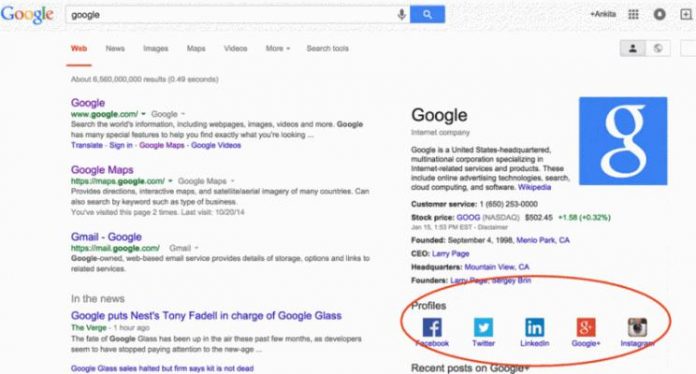Tips for adding social media links to your Google Search business listing profile
To getting connect your audience with social media profile link through Google business search listing. Follow below tips.
Copy and paste the following code into a plain text document:<script type="application/ld+json">
{ "@context" : "http://schema.org",
"@type" : "Organization",
"name" : "Your Organization Name",
"url" : "http://www.your-site.com",
"sameAs" : [ "http://www.facebook.com/your-profile",
"http://www.twitter.com/yourProfile",
"http://plus.google.com/your_profile"]
}
</script>
- Add the name of your organization to the ”name” section of the script.
- Add your website to the “url” section of the script.
- Add your social media links to the ”sameAs” section of the script.